I am trying to create a multi-file upload servlet. I have 1 jsp page which allows user to select multiple files for upload. On clicking the "Upload" button "UploadServlet" is called which is using "Apache Commons" library for uploading the files on server. Below is the code for my JSP & Servlet.
JSP Code:
<%@ page language="java" contentType="text/html; charset=ISO-8859-1" pageEncoding="ISO-8859-1"%>
<!DOCTYPE html PUBLIC "-//W3C//DTD HTML 4.01 Transitional//EN" "http://www.w3.org/TR/html4/loose.dtd">
<html>
<head>
<meta http-equiv="Content-Type" content="text/html; charset=ISO-8859-1">
<title>Insert title here</title>
</head>
<body>
<form method="post" action="UploadServlet" enctype="multipart/form-data">
Select file to upload: <input type="file" name="uploadFile" /><br/>
Select file to upload: <input type="file" name="uploadFile2" /><br/>
Select file to upload: <input type="file" name="uploadFile3" /><br/>
Select file to upload: <input type="file" name="uploadFile4" /><br/>
<br/><br/>
<input type="submit" value="Upload" />
</form>
</body>
</html>
Servlet Code:
package org.server.download;
import java.io.File;
import java.io.IOException;
import java.io.PrintWriter;
import java.util.Iterator;
import java.util.List;
import javax.servlet.ServletException;
import javax.servlet.annotation.WebServlet;
import javax.servlet.http.HttpServlet;
import javax.servlet.http.HttpServletRequest;
import javax.servlet.http.HttpServletResponse;
import org.apache.commons.fileupload.FileItem;
import org.apache.commons.fileupload.disk.DiskFileItemFactory;
import org.apache.commons.fileupload.servlet.ServletFileUpload;
/**
* Servlet implementation class UploadServlet
*/
@WebServlet("/UploadServlet")
public class UploadServlet extends HttpServlet {
private static final long serialVersionUID = 1L;
private static final String UPLOAD_DIRECTORY = "upload";
private static final int THRESHOLD_SIZE = 1024 * 1024 * 3; // 3MB
private static final int MAX_FILE_SIZE = 1024 * 1024 * 250; // 250MB
private static final int MAX_REQUEST_SIZE = 1024 * 1024 * 300; // 3000MB
/**
* Default constructor.
*/
public UploadServlet() {
// TODO Auto-generated constructor stub
}
/**
* @see HttpServlet#doGet(HttpServletRequest request, HttpServletResponse response)
*/
protected void doGet(HttpServletRequest request, HttpServletResponse response) throws ServletException, IOException {
// TODO Auto-generated method stub
}
/**
* @see HttpServlet#doPost(HttpServletRequest request, HttpServletResponse response)
*/
protected void doPost(HttpServletRequest request, HttpServletResponse response) throws ServletException, IOException {
// TODO Auto-generated method stub
//PrintWriter writer = response.getWriter();
//writer.println("Request does not contain upload data");
if (!ServletFileUpload.isMultipartContent(request)) {
PrintWriter writer = response.getWriter();
writer.println("Request does not contain upload data");
writer.flush();
return;
}
// configures upload settings
DiskFileItemFactory factory = new DiskFileItemFactory();
factory.setSizeThreshold(THRESHOLD_SIZE);
factory.setRepository(new File(System.getProperty("java.io.tmpdir")));
ServletFileUpload upload = new ServletFileUpload(factory);
upload.setFileSizeMax(MAX_FILE_SIZE);
upload.setSizeMax(MAX_REQUEST_SIZE);
// constructs the directory path to store upload file
String uploadPath = getServletContext().getRealPath("")
+ File.separator + UPLOAD_DIRECTORY;
// creates the directory if it does not exist
File uploadDir = new File(uploadPath);
if (!uploadDir.exists()) {
uploadDir.mkdir();
}
try {
// parses the request's content to extract file data
List formItems = upload.parseRequest(request);
Iterator iter = formItems.iterator();
// iterates over form's fields
while (iter.hasNext()) {
FileItem item = (FileItem) iter.next();
// processes only fields that are not form fields
if (!item.isFormField()) {
String fileName = new File(item.getName()).getName();
String filePath = uploadPath + File.separator + fileName;
File storeFile = new File(filePath);
// saves the file on disk
item.write(storeFile);
}
}
request.setAttribute("message", "Upload has been done successfully!");
} catch (Exception ex) {
request.setAttribute("message", "There was an error: " + ex.getMessage());
}
getServletContext().getRequestDispatcher("/message.jsp").forward(request, response);
}
}
I run the application as below:
After clicking the Upload button. I get the below exception:
Although files are getting uploaded. But I don't know why is this exception coming. Can anyone pls help?