There is no event for when the drag is released on a control, but you don't really need one. This is what I did to simulate what (I think) you're looking for. I used code courtesy of this stackoverflow answer
private Point? _mouseLocation;
private void Form1_Load(object sender, EventArgs e)
{
this.pictureBox1.MouseDown += this.pictureBox1_MouseDown;
this.pictureBox1.MouseUp += this.pictureBox1_MouseUp;
this.pictureBox1.MouseMove += this.pictureBox1_MouseMove;
}
void pictureBox1_MouseMove(object sender, MouseEventArgs e)
{
if ( this._mouseLocation.HasValue)
{
this.pictureBox1.Left = e.X + this.pictureBox1.Left - this._mouseLocation.Value.X;
this.pictureBox1.Top = e.Y + this.pictureBox1.Top - this._mouseLocation.Value.Y;
}
}
void pictureBox1_MouseUp(object sender, MouseEventArgs e)
{
this._mouseLocation = null;
}
void pictureBox1_MouseDown(object sender, MouseEventArgs e)
{
//Check if you've left-clicked if you want
this._mouseLocation = e.Location;
}
Setting the mouse location to null with this._mouseLocation = null; is your "drag released" code.