I have an application that should have a particular view with big fonts. In order to get there I decided to create a new CSS class and decorate a panel component with it, like shown below:
<p:panel styleClass="painel-grande">
<div style="margin-bottom:20px">
<p:outputLabel for="tipoRefeicao" value="#{messages['label.caixaSessao.tipoRefeicao']}" />
<div>
<p:selectOneMenu id="tipoRefeicao" value="#{caixaSessaoAbrirMB.bean.tipoRefeicao}">
<f:selectItems value="#{caixaSessaoAbrirMB.tiposRefeicao}" var="t" itemLabel="#{t.descricao}" itemValue="#{t}" />
</p:selectOneMenu>
</div>
</div>
...
The painel-grande (big panel) class and some related styles are declared in an external CCS file as follows:
.painel-grande {
font-size: 2em !important;
}
.painel-grande .ui-icon {
height: 32px !important;
width: 32px !important;
margin-top: -10px !important;
}
I found a post that says to not use !important, but without it nothing really works, so I kept it. Some things indeed work, some others not. It can be seen in the image below:
As you can see, the button, labels and inputs are ok, but the combo (red circled) is somewhat strange.
What other styles should I redefine to make it look correctly?
Thanks in advance