I am trying to connect to Postgresql9.1 in ubuntu with pgadmin3. My Pgadmin3 GUI tool does not give any option to create tables by right clicking the database, but it is available in some videos I saw. Therefore, I used terminal to create the database and it showed up in pgadmin3.
My Userdetails file
package org.nitish.hiber;
import javax.persistence.Entity;
import javax.persistence.Id;
@Entity
public class UserDetails {
@Id
private int userId;
private String userName;
public int getUserId() {
return userId;
}
public void setUserId(int userId) {
this.userId = userId;
}
public String getUserName() {
return userName;
}
public void setUserName(String userName) {
this.userName = userName;
}
}
My HibernateCaller file
package org.nitish.caller;
import org.hibernate.HibernateException;
import org.hibernate.Session;
import org.hibernate.SessionFactory;
import org.hibernate.cfg.Configuration;
import org.nitish.hiber.UserDetails;
public class HibernateTest {
public static void main(String[] args) {
UserDetails user = new UserDetails();
user.setUserId(1);
user.setUserName("First User");
try {
SessionFactory sessionFactory = new Configuration().configure("/HibernateTest/src/hibernate.cfg.xml").buildSessionFactory();
Session session = sessionFactory.openSession();
session.beginTransaction();
session.save(user);
session.getTransaction().commit();
} catch(HibernateException e) {
e.printStackTrace();
}
}
}
Hibernate.cfg.xml
<?xml version='1.0' encoding='utf-8'?>
<!DOCTYPE hibernate-configuration PUBLIC
"-//Hibernate/Hibernate Configuration DTD 3.0//EN"
"http://hibernate.sourceforge.net/hibernate-configuration-3.0.dtd">
<!--
~ Hibernate, Relational Persistence for Idiomatic Java
~
~ License: GNU Lesser General Public License (LGPL), version 2.1 or later.
~ See the lgpl.txt file in the root directory or <http://www.gnu.org/licenses/lgpl-2.1.html>.
-->
<hibernate-configuration>
<session-factory>
<!-- Database connection settings -->
<property name="connection.driver_class">org.postgresql.Driver </property>
<property name="connection.url">jdbc:postgresql://localhost:5432/hiber</property>
<property name="connection.username">nitish</property>
<property name="connection.password"></property>
<!-- JDBC connection pool (use the built-in) -->
<property name="connection.pool_size">1</property>
<!-- SQL dialect -->
<property name="dialect">org.hibernate.dialect.PostgreSQLDialect</property>
<!-- Enable Hibernate's automatic session context management -->
<property name="current_session_context_class">thread</property>
<!-- Disable the second-level cache -->
<property name="cache.provider_class">org.hibernate.cache.internal.NoCacheProvider</property>
<!-- Echo all executed SQL to stdout -->
<property name="show_sql">true</property>
<!-- Drop and re-create the database schema on startup -->
<property name="hbm2ddl.auto">create</property>
<mapping class="org.nitish.hiber.UserDetails"/>
</session-factory>
</hibernate-configuration>
I am getting following error
Mar 1, 2016 9:02:48 AM org.hibernate.cfg.Environment <clinit>
INFO: HHH000206: hibernate.properties not found
Mar 1, 2016 9:02:48 AM org.hibernate.cfg.Environment buildBytecodeProvider
INFO: HHH000021: Bytecode provider name : javassist
org.hibernate.internal.util.config.ConfigurationException: Could not locate cfg.xml resource [/HibernateTest/src/hibernate.cfg.xml]
at org.hibernate.boot.cfgxml.internal.ConfigLoader.loadConfigXmlResource(ConfigLoader.java:53)
at org.hibernate.boot.registry.StandardServiceRegistryBuilder.configure(StandardServiceRegistryBuilder.java:163)
at org.hibernate.cfg.Configuration.configure(Configuration.java:259)
at org.nitish.caller.HibernateTest.main(HibernateTest.java:17)
After making few changes (could not use session.close() in finally block I think that should not cause this error)
Mar 1, 2016 10:13:34 AM org.hibernate.Version logVersion
INFO: HHH000412: Hibernate Core {5.1.0.Final}
Mar 1, 2016 10:13:34 AM org.hibernate.cfg.Environment <clinit>
INFO: HHH000206: hibernate.properties not found
Mar 1, 2016 10:13:34 AM org.hibernate.cfg.Environment buildBytecodeProvider
INFO: HHH000021: Bytecode provider name : javassist
Mar 1, 2016 10:13:34 AM org.hibernate.boot.jaxb.internal.stax.LocalXmlResourceResolver resolveEntity
WARN: HHH90000012: Recognized obsolete hibernate namespace http://hibernate.sourceforge.net/hibernate-configuration. Use namespace http://www.hibernate.org/dtd/hibernate-configuration instead. Support for obsolete DTD/XSD namespaces may be removed at any time.
Mar 1, 2016 10:13:35 AM org.hibernate.annotations.common.reflection.java.JavaReflectionManager <clinit>
INFO: HCANN000001: Hibernate Commons Annotations {5.0.1.Final}
Mar 1, 2016 10:13:35 AM org.hibernate.engine.jdbc.connections.internal.DriverManagerConnectionProviderImpl configure
WARN: HHH10001002: Using Hibernate built-in connection pool (not for production use!)
org.hibernate.service.spi.ServiceException: Unable to create requested service [org.hibernate.engine.jdbc.env.spi.JdbcEnvironment]
at org.hibernate.service.internal.AbstractServiceRegistryImpl.createService(AbstractServiceRegistryImpl.java:244)
at org.hibernate.service.internal.AbstractServiceRegistryImpl.initializeService(AbstractServiceRegistryImpl.java:208)
at org.hibernate.service.internal.AbstractServiceRegistryImpl.getService(AbstractServiceRegistryImpl.java:189)
at org.hibernate.engine.jdbc.internal.JdbcServicesImpl.configure(JdbcServicesImpl.java:51)
at org.hibernate.boot.registry.internal.StandardServiceRegistryImpl.configureService(StandardServiceRegistryImpl.java:94)
at org.hibernate.service.internal.AbstractServiceRegistryImpl.initializeService(AbstractServiceRegistryImpl.java:217)
at org.hibernate.service.internal.AbstractServiceRegistryImpl.getService(AbstractServiceRegistryImpl.java:189)
at org.hibernate.boot.model.process.spi.MetadataBuildingProcess.handleTypes(MetadataBuildingProcess.java:352)
at org.hibernate.boot.model.process.spi.MetadataBuildingProcess.complete(MetadataBuildingProcess.java:111)
at org.hibernate.boot.model.process.spi.MetadataBuildingProcess.build(MetadataBuildingProcess.java:83)
at org.hibernate.boot.internal.MetadataBuilderImpl.build(MetadataBuilderImpl.java:418)
at org.hibernate.boot.internal.MetadataBuilderImpl.build(MetadataBuilderImpl.java:87)
at org.hibernate.cfg.Configuration.buildSessionFactory(Configuration.java:692)
at org.hibernate.cfg.Configuration.buildSessionFactory(Configuration.java:724)
at org.nitish.caller.HibernateTest.main(HibernateTest.java:17)
Caused by: org.hibernate.boot.registry.classloading.spi.ClassLoadingException: Unable to load class [org.postgresql.Driver]
at org.hibernate.boot.registry.classloading.internal.ClassLoaderServiceImpl.classForName(ClassLoaderServiceImpl.java:229)
at org.hibernate.engine.jdbc.connections.internal.DriverManagerConnectionProviderImpl.loadDriverIfPossible(DriverManagerConnectionProviderImpl.java:161)
at org.hibernate.engine.jdbc.connections.internal.DriverManagerConnectionProviderImpl.buildCreator(DriverManagerConnectionProviderImpl.java:117)
at org.hibernate.engine.jdbc.connections.internal.DriverManagerConnectionProviderImpl.configure(DriverManagerConnectionProviderImpl.java:73)
at org.hibernate.boot.registry.internal.StandardServiceRegistryImpl.configureService(StandardServiceRegistryImpl.java:94)
at org.hibernate.service.internal.AbstractServiceRegistryImpl.initializeService(AbstractServiceRegistryImpl.java:217)
at org.hibernate.service.internal.AbstractServiceRegistryImpl.getService(AbstractServiceRegistryImpl.java:189)
at org.hibernate.engine.jdbc.env.internal.JdbcEnvironmentInitiator.buildJdbcConnectionAccess(JdbcEnvironmentInitiator.java:145)
at org.hibernate.engine.jdbc.env.internal.JdbcEnvironmentInitiator.initiateService(JdbcEnvironmentInitiator.java:66)
at org.hibernate.engine.jdbc.env.internal.JdbcEnvironmentInitiator.initiateService(JdbcEnvironmentInitiator.java:35)
at org.hibernate.boot.registry.internal.StandardServiceRegistryImpl.initiateService(StandardServiceRegistryImpl.java:88)
at org.hibernate.service.internal.AbstractServiceRegistryImpl.createService(AbstractServiceRegistryImpl.java:234)
... 14 more
Caused by: java.lang.ClassNotFoundException: Could not load requested class : org.postgresql.Driver
at org.hibernate.boot.registry.classloading.internal.ClassLoaderServiceImpl$AggregatedClassLoader.findClass(ClassLoaderServiceImpl.java:217)
at java.lang.ClassLoader.loadClass(ClassLoader.java:323)
at java.lang.ClassLoader.loadClass(ClassLoader.java:268)
at java.lang.Class.forName0(Native Method)
at java.lang.Class.forName(Class.java:274)
at org.hibernate.boot.registry.classloading.internal.ClassLoaderServiceImpl.classForName(ClassLoaderServiceImpl.java:226)
... 25 more