I am using a dropdown-menu to show the candidate options I can choose. And I also want an input to filter the options, so when I enter something, the dropdown-menu should also be shown. So I want to adjust the width of the dropdown-menu to be equal to the input. And how can I show it when the I enter something in the input?
The html I current use is:
<div class="input-group">
<input type="text" class="form-control" aria-label="...">
<div class="input-group-btn">
<button type="button" class="btn btn-default dropdown-toggle" data-toggle="dropdown" aria-haspopup="true" aria-expanded="false">
<span class="caret"></span>
</button>
<ul class="dropdown-menu dropdown-menu-right">
<li><a href="#">Action</a></li>
<li><a href="#">Another action</a></li>
<li><a href="#">Something else here</a></li>
<li role="separator" class="divider"></li>
<li><a href="#">Separated link</a></li>
</ul>
</div><!-- /btn-group -->