I have an ImageView that is too big for my screen. I want it to start on the left side and continue outside of screen.
Right now I use
scaleType = "centerCrop"
but it's not what I want.
Right now I have
But what I want is
Any clue for me? Thanks
Edit Here's what it does with fitStart: