I have a FAQ page with blocks of texts. When you click read more, the text expand. I am using Bootstrap, Wordpress and CSS. The order of the FAQ's does not matter. It can be in any order.
The problem: When you click read more, it create a lot of white space. I would like to remove this space. I think it might be a row issue. I want the FAQ's to look nice and have the same amount of space between them.
I am new to bootstrap and not sure what is the best approach. I don't have to use bootstrap grids for this page. If there is a better way of doing this, that would be great too.
<div class="row">
<?php while ( $wp_query->have_posts() ) : $wp_query->the_post(); ?>
<div class="col-lg-4 col-sm-6">
<div class="faq-all">
<div class="faq-item">
<h2><?php the_title(); ?></h2>
<article>
<div class="faq-intro">
<?php the_content(); ?>
</div>
<div class="faq-info">
<?php the_content(); ?>
</div>
<div class="faq-link">
<a href="#" class="read-more">LES HELE SVARET</a>
<a href="#" class="read-less">LES MINDRE</a>
</div>
</article>
</div>
</div>
</div>
<?php endwhile; ?>
</div>
Thanks in advance.