I have an odd issue on iOS devices.
When a Bootstrap modal is open, I want to be able to scroll the modal to see its content; but instead of scrolling the modal, the browser is moving up and down or the website cuts off from the browser.
The only reason I guess should be position: fixed on the body and overlay (modal-open and modal classes). I don't provide code as it's the default Bootstrap modal. Please see images (the issue is highlighted in red) to see what I want to describe. Can someone advise?