Introduction
My app should show a button that fills up the entire screen, but stays quadratic. I have accomplished that by referencing orientation-dependend dimen-values:
activity_main.xml
<ImageButton
android:id="@+id/fartbutton"
android:layout_width="@dimen/fartbuttonWidth"
android:layout_height="@dimen/fartbuttonHeight"
android:layout_gravity="center"
android:src="@drawable/sel_fart_button"
android:scaleType="fitCenter"
android:adjustViewBounds="true"
android:background="@android:color/transparent"
android:clickable="false"/>
dimens-land/dimens.xml
<resources>
<dimen name="fartbuttonWidth">@dimen/wrap_content</dimen>
<dimen name="fartbuttonHeight">@dimen/match_parent</dimen>
</resources>
dimens-port/dimens.xml
<resources>
<dimen name="fartbuttonWidth">@dimen/match_parent</dimen>
<dimen name="fartbuttonHeight">@dimen/wrap_content</dimen>
</resources>
This was to ensure, that the ImageButton couldn't be pressed by touching the top of the screen, which would be far away from the image.
I since have implemented a check to ensure, that the button only reacts to presses on an opaque part of the image, ignoring touch on transparent areas. There this might not be as necessary anymore.
I also have programmed a widget on which I think I'm not able to change the layout programmatically. That's why solutions to the following problem that work entirely within the XML-files are prefered.
The problem
I know that when I change the orientation of my device, the activity gets completely destroyed and recreated. In that process, the OS transitions between the two states with a nice (and wanted) rotation. However, it also stretches and fades the two buttons in an ugly way, as shown in the image.
I assume that it tries to respect the match_parent attribute of the old button and therefore stretches the image to match the full new width.
I already searched for how to disable activity transitions and tried to find an existing solution to my problem. Sadly, since most people would like to add custom animation to orientation changes or disable the rotation animation completely, my searches for this problem haven't been successfull.
Is there an easy way to circumvent this ugly stretching? Would a shared element activity transition work? What solutions come to you mind? :)
Edits
First edit
Seems like setting all dimensions to wrap_content (even that of the FrameLayout) and fixing the button's dimension to 200dp don't work. Now I assume that the OS is simply taking a screenshot and stretching it to the new landscape proportions or vice versa.
Is there a way to disable this behavior? The new button is fully opaque and rotates just fine. It probably would be enough to disable the fading animation.
Second edit
I now noticed this behaviour in all the apps on my phone. I could not find a way to tell Android to just not do it... :(
