I am trying to figure out how to check if region based UILocalNotification is fired or not. I searched and found this Remove fired Location-Based notification when user exits region but its not helpful for me.
I have configured an region based UILocalNotification which will fire when user will enter that particular region and UILocalNotification will deliver when app is closed.
Now when user open the app how I can check that region based UILocalNotification fired or not.