This question looks a lot like yours : Show git ahead and behind info for all branches including remotes
I don't know of any standard git command that does this straight away, one command which shows the number of commits between a and b is :
git rev-list --count a..b
I adapted the answer above in this other answer and came up with a script to get the counters for two branches :
file ./ahead.sh :
#!/bin/bash
left=$1
right=$2
leftahead=`git rev-list --count $right..$left`
rightahead=`git rev-list --count $left..$right`
echo "$left (ahead $leftahead) | (behind $rightahead) $right"
usage :
$ ./ahead.sh HEAD origin/master
HEAD (ahead 7) | (behind 0) origin/master
You can adapt it to iterate through all branch heads and compares HEAD to the named branch.