When I created a new Playground file there is an error that says "The file “Logs” couldn’t be saved in the folder “Library” because a file with the same name already exists.". Same thing happens when I open an existing playground file.
The error only happens in Playground, no errors in any Project file.
I did my research and followed this and this. I did restart my laptop after following everything on those two tutorials but still errors are still there.
I did not delete ~/Library/Caches/com.apple.dt.Xcode yet as stated here since this is a huge file and I'm still not sure if this would work.
Hope you can help. Thanks.