I have a thread that shoots events to run programs at certain times.
I do want the website to have full control over the process so that is why I built it into the site as a long term thread that loops.
The issue is I scheduled a task to happen at a particular time and it happens almost randomly (maybe when I load the page). It seems as if the web app sleeps all threads until its used or something.
Here is the code:
public void run()
{
Task.Factory.StartNew(() =>
{
while (true)
{
var lastDate = InternalEventLogger.GetLastDateTime();
if (DateTime.Now >= lastDate.AddDays(1))
{
System.Diagnostics.Debug.WriteLine(DateTime.Now);
System.Diagnostics.Debug.WriteLine(lastDate.AddDays(1));
InternalEventLogger.RefreshLog();
}
bool needUpdate = false;
System.Diagnostics.Debug.WriteLine("this");
List<Event> tempList = new List<Event>(this.evtList.getList());
foreach (Event evt in this.evtList.getList())
{
if (!evt.status.Equals("success"))
continue;
if (evt.nextRun <= DateTime.Now)
{
var tempEvt = evt;
System.Diagnostics.Debug.WriteLine("time to run: "+evt.name);
tempList.Remove(evt);
tempEvt.nextRun = evt.nextRun.AddMinutes(evt.interval);
tempEvt.lastRan = DateTime.Now;
tempList.Add(tempEvt);
needUpdate = true;
if (tempEvt.runLocation != null)
Task.Factory.StartNew(() =>
{
Process p = new Process();
p.StartInfo.FileName = tempEvt.runLocation;
p.StartInfo.WindowStyle = ProcessWindowStyle.Hidden;
p.Start();
string output = p.StandardOutput.ReadToEnd();
string err = p.StandardError.ReadToEnd();
InternalEventLogger.WriteLog(output);
InternalEventLogger.WriteLog("// ------------- ERROR -------------- \n" + err);
p.WaitForExit();
});
}
}
if (needUpdate)
{
this.evtList.setList(tempList);
this.evtList.serialize(ConfigurationManager.AppSettings["xmlEventLocation"]);
}
Thread.Sleep(10000);
}
}, CancellationToken.None, TaskCreationOptions.LongRunning, TaskScheduler.Default);
}
Ran from:
private static void RegisterServices(IKernel kernel)
{
evtManager = new EventManager(ConfigurationManager.AppSettings["xmlEventLocation"]);
evtManager.run();
// Initalize Event Logger
new InternalEventLogger();
}
Here is a pic that shows the problem in timing:
IIS Settings below
Only at visit does it start the tasks.
