I'm using a p:selectOneMenu to render a list of values. When the user click in the p:selectOneMenu the list of values is being painted below a 'html object tag' that is used to show a PDF. In the image I've attached is possible to see what is my problem.
Here is the code:
<p:layout style="width:100%; height:100%; min-height: 600px;" id="layoutShowScannedDocs" >
<p:layoutUnit position="center" >
<p:outputPanel id="opScannedDoc" style="width: 100%; height: 100%; margin: 0px; padding:0px; z-index:20;">
<object id="iframescanneddoc" type="application/pdf" width="100%" data="...url.." />
</p:outputPanel>
</p:layoutUnit>
<p:layoutUnit position="south" size="60" >
<div style="width: 100%; text-align: center;">
<p:selectOneMenu id="listOfValues" widgetVar="listOfValues" value="#{MyBean.selectedValue}" style="float:center;" >
<p:ajax event="change" />
<f:selectItem itemLabel="#{msgs.field_estadoelaboracion_original}" itemValue="1" />
<f:selectItem itemLabel="#{msgs.field_estadoelaboracion_cambioformato}" itemValue="2" />
<f:selectItem itemLabel="#{msgs.field_estadoelaboracion_docpapel}" itemValue="3" />
<f:selectItem itemLabel="#{msgs.field_estadoelaboracion_parcial}" itemValue="4" />
<f:selectItem itemLabel="#{msgs.field_estadoelaboracion_otros}" itemValue="5" />
</p:selectOneMenu>
</div>
</p:layoutUnit>
</p:layout>
What could I do to see the list of values of the p:selectOneMenu over the 'html object tag'?
Thanks