I had created .msi file to install my C# windows application , i had used wix toolset to create this .msi . while installing this .msi file , it display user account control message with yellow banner as shown in this image User Account Control with yellow banner
it does't display the publisher name although i had wrote it inside the installer.
I want it to appear with blue banner that displays the publisher name as following image User account control with blue banner