I am trying to understand where my app is using memory, and where I can make it more efficient in this respect.
In the Android Monitor part of Android Studio, I have dumped the Java Heap, and am looking at the generated hprof.
And I see a lot categorized under FinalizerReference:
What is this? How can I understand better what is causing it, and how to keep it down? Looking into the "Instance" panel doesn't help me much... doesn't make much sense.
I have tried looking at this but it's all slightly over my head at the moment.
Also, at the moment the memory monitor is reporting (in the live chart section) an Allocated memory of 10.58 MB. But on my device, in Application Manager > Running Processes, my app is showing a memory usage of 44MB. Why the discrepancy? If it's the ~33MB I want to try and reduce, I'm not apparently even seeing that in Android Studio, so no real hope of identifying what it is?