How can I control the size of labels and legend text?
This example is taken right of the HH documentation:
require(HH)
data(ProfChal) ## ProfChal is a data.frame.
likert(Question ~ . , ProfChal[ProfChal$Subtable=="Employment sector",],
main='Is your job professionally challenging?', ylab=NULL)
To be more specifically, I would like to increase the size of the five labels on the left side of the figure.