This method below converts an image from an image file-path to an ImageSource. Solution found here
public static ImageSource GetImageSourceFromPath(string path)
{
return new BitmapImage(new Uri(path, UriKind.Relative));
}
Here is what a path I've tested looks like
This is how the imagesource gets assigned:
Image_Control.Source = GetImageSourceFromPath(path);
The problem is that the image doesn't show in the WPF image control.
Any help would be much appreciated. Thanks.