I am trying to create this kind of a layout where -
- A
CollapsingToolbarLayoutthat has aViewPagerlike google play app. - Below that there is a Grid
RecyclerView. - And at the end, there is another
ViewPager.
The RecylerView scrolls normally until the end when CollapsingToolbarLayout expands.
<?xml version="1.0" encoding="utf-8"?>
<android.support.v4.widget.DrawerLayout xmlns:android="http://schemas.android.com/apk/res/android"
xmlns:app="http://schemas.android.com/apk/res-auto"
android:id="@+id/drawer_layout"
android:layout_width="match_parent"
android:layout_height="match_parent">
<android.support.design.widget.CoordinatorLayout
android:layout_width="match_parent"
android:layout_height="match_parent"
android:fitsSystemWindows="true">
<android.support.design.widget.AppBarLayout
android:id="@+id/app_bar_layout"
android:layout_width="match_parent"
android:layout_height="wrap_content"
android:fitsSystemWindows="true"
android:theme="@style/ThemeOverlay.AppCompat.Dark.ActionBar">
<android.support.design.widget.CollapsingToolbarLayout
android:id="@+id/collapsing_toolbar"
android:layout_width="match_parent"
android:layout_height="match_parent"
android:fitsSystemWindows="true"
app:contentScrim="?attr/colorPrimary"
app:expandedTitleMarginEnd="64dp"
app:expandedTitleMarginStart="48dp"
app:layout_scrollFlags="scroll|exitUntilCollapsed">
<LinearLayout
android:layout_width="match_parent"
android:layout_height="match_parent"
android:fitsSystemWindows="true"
android:orientation="vertical"
app:layout_collapseMode="parallax">
<TextView
android:id="@+id/text_home_active"
android:layout_width="match_parent"
android:layout_height="wrap_content"
android:layout_margin="@dimen/margin_normal"
android:background="@color/header_bg"
android:gravity="center_vertical"
android:textColor="@android:color/black"
android:textSize="@dimen/title_date_text_size" />
<android.support.v4.view.ViewPager
android:id="@+id/viewpager_home"
android:layout_width="fill_parent"
android:layout_height="170dp"
android:layout_gravity="center"
android:overScrollMode="ifContentScrolls" />
</LinearLayout>
<android.support.v7.widget.Toolbar
android:id="@+id/toolbar"
android:layout_width="match_parent"
android:layout_height="?attr/actionBarSize"
android:background="@color/color_primary"
android:minHeight="?attr/actionBarSize"
app:layout_collapseMode="pin"
app:theme="@style/ToolBarStyle" />
</android.support.design.widget.CollapsingToolbarLayout>
</android.support.design.widget.AppBarLayout>
<android.support.v4.widget.NestedScrollView
android:id="@+id/scroll"
android:layout_width="match_parent"
android:layout_height="match_parent"
android:clipToPadding="false"
android:fillViewport="true"
app:layout_behavior="@string/appbar_scrolling_view_behavior">
<LinearLayout
android:layout_width="match_parent"
android:layout_height="match_parent"
android:orientation="vertical"
android:weightSum="3">
<LinearLayout
android:layout_width="match_parent"
android:layout_height="0dp"
android:layout_weight="2"
android:orientation="vertical">
<TextView
android:id="@+id/text_home_popular"
android:layout_width="match_parent"
android:layout_height="wrap_content"
android:background="@color/header_bg"
android:gravity="center_vertical"
android:padding="@dimen/margin_normal"
android:textColor="@android:color/black"
android:textSize="@dimen/title_date_text_size" />
<android.support.v7.widget.RecyclerView
android:id="@+id/grid_home_popular"
android:layout_width="match_parent"
android:layout_height="match_parent"
android:clipToPadding="false"
android:scrollbars="none"
app:layout_behavior="@string/appbar_scrolling_view_behavior" />
</LinearLayout>
<LinearLayout
android:layout_width="match_parent"
android:layout_height="0dp"
android:layout_gravity="bottom"
android:layout_weight="1"
android:elevation="5dp"
android:orientation="vertical">
<TextView
android:id="@+id/text_home_offers"
android:layout_width="match_parent"
android:layout_height="wrap_content"
android:layout_margin="@dimen/margin_normal"
android:gravity="center_vertical"
android:text="@string/text_home_offers"
android:textColor="@android:color/black"
android:textSize="@dimen/title_date_text_size" />
<android.support.v4.view.ViewPager
android:id="@+id/viewpager_home_offers"
android:layout_width="match_parent"
android:layout_height="wrap_content"
android:layout_gravity="center"
android:overScrollMode="ifContentScrolls" />
</LinearLayout>
</LinearLayout>
</android.support.v4.widget.NestedScrollView>
</android.support.design.widget.CoordinatorLayout>
<android.support.v7.widget.RecyclerView
android:id="@+id/recyclerViewNavigation"
android:layout_width="300dp"
android:layout_height="match_parent"
android:layout_gravity="left"
android:background="#ffffff"
android:scrollbars="none" />
</android.support.v4.widget.DrawerLayout>
My problem is toolbar collapse only when I move outside the RecyclerView.