I made my own style in styles.xml and it looks like this:
<style name="myTimePickerStyle" parent="@android:style/Widget.Material.Light.TimePicker">
<item name="android:numbersTextColor">#ffffff</item>
<item name="android:numbersBackgroundColor">@color/background</item>
<item name="android:numbersSelectorColor">#88000000</item>
<item name="android:headerBackground">@color/background</item>
<item name="android:colorAccent">@color/background</item>
</style>
My question si how can I change the color of the clock hands (for hour and time) to be the same color as the header?