I do have the following code:
Address = new QLCDNumber(this);
Address->setDigitCount(4);
Address->setSegmentStyle(QLCDNumber::Flat);
Address->display(mValue);
mainLayout->addWidget(Address);
Value = new QLCDNumber(this);
Value->setDigitCount(8);
Value->setSegmentStyle(QLCDNumber::Flat);
Value->display(mValue);
mainLayout->addWidget(Value);
And the result is shown below. I see the only difference in the number of digits. If I change the number of digits for the first QLCDNumber to 6, it also gets thinner. How can I make the second, 8-digit number better visible?