I have been trying to display all child nodes of the parent node based on the attribute type using JS
Requirement:
user gives three I/P as :
1)"Ram" "Student" "a1"
O/P :should display all the child elements based on name & type selected
aaa,aaaaaaaa,aaaa
2)"Ram" "Student" "a2" :
xxxx,tttttt,yyyy
XML:
<?xml version="1.0" ?>
<root>
<program name="Ram">
<computation type="student">
<module type="a1">
<modPath>aaa</modPath>
<modInputTemplate>aaaaaaaa</modInputTemplate>
<modSchematic>aaaa</modSchematic>
</module>
<module type="a2">
<modPath>xxxx</modPath>
<modInputTemplate>tttttt</modInputTemplate>
<modSchematic>yyyy</modSchematic>
</module>
</computation>
<computation type="Employee">
<module type="b1">
<modPath>lllll</modPath>
<modInputTemplate>llllll</modInputTemplate>
<modSchematic>lllll</modSchematic>
</module>
<module type="b2">
<modPath>mmmmmmmmm</modPath>
<modInputTemplate>mmmmmmmm</modInputTemplate>
<modSchematic>mmmmmm</modSchematic>
</module>
</computation>
</program>
<program name="Rahul">
.......
.......
.......
</program>
<program name="Ramesh">
.......
.......
.......
</program>
</root>
I have JS to display the Child nodes ,But its not based on the attribute value
<html>
<head>
<title>Read XML in Microsoft Browsers</title>
<script type="text/javascript">
var xmlDoc;
function loadxml()
{
xmlDoc = new ActiveXObject("Microsoft.XMLDOM");
xmlDoc.async = false;
xmlDoc.onreadystatechange = readXML;
xmlDoc.load("writers.xml");
}
function readXML()
{
if(xmlDoc.readyState == 4){
myFunction(xmlDoc);
}
function myFunction(xml) {
var x, i, txt;
txt = "";
var x = xmlDoc.getElementsByTagName("module");//Here "module" should be replaced by attribute value which user gives as i/p
for( i = 0; i < x[0].childNodes.length; i++) {
txt += x[0].childNodes[i].nodeName + ": " + x[0].childNodes[i].childNodes[0].nodeValue + "<br>";
}
document.getElementById("demo").innerHTML = txt;
}
}
</script>
</head>
<body onload="loadxml()">
<p id="demo">Write output of loadxml()</p>
<p id="test">Test me!</p>
</body>
</html>