I need to keep track of the Ids of the processes spawned from my program, including the id of my C# application's root process i.e. the process the user started by double-clinking its icon.
Has anyone else needed to do this?
What's a good reliable way of doing this?
I'm imagining a List(), but a DataTable might be even better depending on available data.