I have a Tabbarcontroller filled with 5 Viewcontrollers and Navigationcontrollers as I did here:
[self addChildViewController:VC1];
[self addChildViewController:NavigationController;
[self addChildViewController:VC2];
[self addChildViewController:VC3];
[self addChildViewController:VC4];
Now the thing is, that pressing a button on my Tabbar gets me to every ViewController easily, where I can present Xib-Files etc.
But now I want to have a Navigationcontroller, which is shown when pressing a button on my Tabbar. This Navigationcontroller itself has several Viewcontrollers.
I tried this to present my first Viewcontroller inside my Navigationcontroller (this code is from the Navigationcontroller.m):
- (void)viewDidLoad {
[super viewDidLoad];
[self addChildViewController:VC5];
[self presentViewController:VC5];
}
This expectedly did not work and gave me: Application tried to present modally an active controller.
Is there a good way to achieve such a specific goal? I'm struggling with this problem. Thanks in advance!
edit: This is how I set it up in my storyboard. In my programmatic approach the first view controller is not shown.