Using autolayout how can I do animation like ease in, ease out. Should I switch to core-animation for this. For animation using constraints I understood from this link How do I animate constraint changes?
But they are not talking about animating like this.
How would I do animation like this, or in a bezier path using bezier function which would look good in all iOS sizes of screens . I searched a lot but I am missing this answer for a long time. A standard practise of doing ease in ease out or along a bezier path using autolayout . I understand there is a workaround but again asking for the standard practise?