I have a storyboard with several different types of prototype cells with UILabels containing dynamic data. In my storyboard, the cell looks like this:
The UILabel's Lines property is set to zero to allow multiple lines of text. It is pinned to the top, left, right of the content view and to the nearest neighbor on the bottom (the blue line). The blue line is pinned to the left and right of the content view and to the UILabel at the top, and the UITextView at the bottom.The UITextView is pinned to the content view on the bottom, left and right, and to the blue line at the top.
When I run the app I get the following:
So the UILabel is forcing everything else down, as it should be, but the cell's height does not change as I want it to and thus the text view is being clipped off by the cell's fixed height. It was my assumption that if everything were pinned at the top and bottom, then the content view would be forced to expand. What am I missing here? Thanks!