Ok so this is a fresh install of windows 8.1 on a new machine in our office. We installed Office Professional Plus 2013 on it and everything looks rosy. However, I get the following error:
Everything I've researched says that there's a old outlook value in the registry. 9.3, 9.4 etc. However this computer has never had anything but Outlook 2013 on it and every registry value I can find is 9.5.
I am developing an app that pre-writes a standard email we send when we send clients an update. in C# the relevant code looks like this:
string Body = Head + FileList + details + EmailPart + Signature;
Outlook.Application OLapp = new Outlook.Application();
MailItem eMail = OLapp.CreateItem(Outlook.OlItemType.olMailItem); //this is the line that causes the error.
eMail.Subject = "subject";
eMail.To = "";
eMail.HTMLBody = Body; //text created above
eMail.Importance = OlImportance.olImportanceNormal;
eMail.Display();
This works on every machine in the office except this 64bit W8 box. I'm at a loss, I've repaired and reinstalled the Professional Plus 2013 package to no avail. The com object should register on istall, there's no way I've found to register it manually. I've tried targeting X86 in VS to no avail. I've been hammering on this issue for a couple of weeks now so I'm stumped. Has anyone resolved this issue where it wasn't a Value: 9.3/9.4 Registry issue?
Maybe there's a way to do this that doesn't use COM instead using a dll? Anything to get this user off the ground would be helpful. Thank you.