There are plenty of similar questions in stackoverflow, like Get source JARs from Maven repository, Maven – Always download sources and javadocs, etc.
Follow the instructions suggested by those answers, Eclipse still can't download source code of jar package, but javadoc has been downloaded.
Does someone can tell me why? I fell quite confused.