Here's a image of what i'm trying to do vs what i'm getting
Basically i'm floating all the div left but because the first div's height is taller than the rest, its leaving a gaping hole.
The generated divs are products in a shop collection. while the tall first div is a filter menu that's always present.
How do i get all the div to fluidly float left and fill in the empty space. Should i be looking at flex box? And its NOT a masonry / isotope kind of layout. only the first div has a taller height
here the page im working on: http://goo.gl/4LfgAx