Error:Failed to resolve: com.android.support:appcompat-v7:23.2.0
This is the error I get when I tried to compile my android application. I looked about many questions that have been asked about this issue and tries to update my SDK, reopen Android Studio and chane to: compile (com.android.support:appcompat-v7:+) and nothing works, Android Studio still complains that he can't resolve it. Someone knows why it happens? This is all my Gradle file:
apply plugin: 'com.android.application'
android {
compileSdkVersion 23
buildToolsVersion '23.0.2'
lintOptions {
abortOnError false
}
defaultConfig {
applicationId "com...."
minSdkVersion 16
targetSdkVersion 23
versionCode 35
versionName "1.5"
}
buildTypes {
release {
minifyEnabled false
proguardFiles getDefaultProguardFile('proguard-android.txt'), 'proguard-rules.pro'
}
}
}
dependencies {
compile fileTree(include: ['*.jar'], dir: 'libs')
testCompile 'junit:junit:4.12'
compile 'com.google.android.gms:play-services-ads:8.4.0'
compile 'com.android.support:cardview-v7:23.2.0'
compile 'com.android.support:design:23.2.0'
compile 'com.google.android.gms:play-services-appindexing:8.4.0'
compile 'com.android.support:appcompat-v7:23.2.0'
compile project(':library')
compile 'net.steamcrafted:materialiconlib:1.0.8'
compile 'com.pes.materialcolorpicker:library:1.0.2'
compile 'com.nineoldandroids:library:2.4.0'
compile 'com.daimajia.easing:library:1.0.1@aar'
compile 'com.daimajia.androidanimations:library:1.1.3@aar'
compile('de.psdev.licensesdialog:licensesdialog:1.8.0')
compile 'com.github.paolorotolo:appintro:3.4.0'
compile 'com.github.deano2390:MaterialShowcaseView:1.0.6'
compile "com.oneskyapp:screenshot:0.7.4"
compile('com.mikepenz:materialdrawer:4.6.4@aar') {
transitive = true
}
}