Use a callback,
add this code to your project:
Define an interface
public interface ICallbackListener{
void onNewEvent(String msg);
}
add to jframe 2:
private ICallbackListener myListener;
public void addCallback(ICallbackListener myListener){
this.myListener = myListener;
}
...
if(myListener!=null){
myListener.onNewEvent("myMessage");
}
...
add to jframe 1:
private ICallbackListener myListener;
ICallbackListener i = new ICallbackListener() {
@Override
public void onNewEvent(String msg) {
// TODO Auto-generated method stub
}
};
public void setCallback( ){
jframe2.addCallback(myListener);
}
now, every thime the jframe2 call the interface method you will get asynchronous a call to the TODO label in the jframe1