I have made two alert dialogs for my application but they are behaving in different ways.
Here is the code for dialog which is behaving as desired.
LayoutInflater inflater = getLayoutInflater();
View SinglePlayerLayout = inflater.inflate(R.layout.layout_single_player_options, null);
AlertDialog.Builder alertD = new AlertDialog.Builder(this);
final AlertDialog dialog = alertD.create();
dialog.getWindow().setBackgroundDrawable(ContextCompat.getDrawable(getApplicationContext(), R.drawable.alertbackground));
dialog.setCancelable(true);
dialog.setView(SinglePlayerLayout);
The Xml file for this
<?xml version="1.0" encoding="utf-8"?>
<LinearLayout xmlns:android="http://schemas.android.com/apk/res/android"
android:layout_width="match_parent"
android:layout_height="match_parent"
android:orientation="vertical"
android:background="@drawable/alertbackground">
alertbackground drawable is
<?xml version="1.0" encoding="utf-8"?>
<solid
android:color="#424a53f7">
</solid>
<stroke
android:width="5dp"
android:color="#000000">
</stroke>
</shape>
Now here is the code which is not working as expected
LayoutInflater inflater= getLayoutInflater();
View ResultAlertBox = inflater.inflate(R.layout.layout_game_result_2p_same_device, null);
ResultAlertBox.setBackgroundResource(R.drawable.alertbackground);
AlertDialog.Builder alertD = new AlertDialog.Builder(this);
final AlertDialog alertDialog = alertD.create();
alertDialog.setView(ResultAlertBox);
alertDialog.setCancelable(false);
alertDialog.getWindow().setBackgroundDrawable(ContextCompat.getDrawable(getApplicationContext(), R.drawable.alertbackground));
Xml file for this dialog is
<?xml version="1.0" encoding="utf-8"?>
<LinearLayout xmlns:android="http://schemas.android.com/apk/res/android"
android:layout_width="match_parent"
android:layout_height="match_parent"
android:orientation="vertical"
android:background="@drawable/alertbackground">
alertdialog drawable is common to both but the output shown is
Please explain the different behaviours of the same code.