Specify columns list directly:
SELECT e.<col1>, e.<col2>, ...., d.<col1>,...
FROM sch.emple AS e
JOIN sch.dept AS d
ON e.empid = d.empid;
Remarks:
- You could use aliases instead of schema.table_name
SELECT * in production code in 95% cases is bad practice- The column that has duplicate is
empid(or more). You could add alias for it e.empid AS emple_empid and d.empid AS dept_empid or just specify e.empid once.
To avoid specifying all columns manually, you could drag and drop them from object explorer to query pane like Drag and Drop Column List into query window.
Second way is to use plugin like Redgate Prompt to expand SELECT *:
Image from: https://www.simple-talk.com/sql/sql-tools/sql-server-intellisense-vs.-red-gate-sql-prompt/
Addendum
But the same query works directly.
It works because you don't bind them. Please read carefully link I provided for SELECT * antipattern and especially:
Binding Problems
When you SELECT *, it's possible to retrieve two columns of the same name from two different tables. This can
often crash your data consumer. Imagine a query that joins two
tables, both of which contain a column called "ID". How would a
consumer know which was which? SELECT * can also confuse views (at
least in some versions SQL Server) when underlying table structures
change -- the view is not rebuilt, and the data which comes back can
be nonsense. And the worst part of it is that you can take care
to name your columns whatever you want, but the next guy who comes
along might have no way of knowing that he has to worry about adding a
column which will collide with your already-developed names.
But the same query works directly.
by Dave Markle