Working with React-Native and trying to learn ES6 syntax. I had a similar issue yesterday and got the solution. I added
.bind(this)
to my my function calls and the problem was solved. I ran into the same issue again with another function call and I cannot track down what is going on. The error message is the same.
undefined is not a object (evaluating 'this.props.drawer.open')
The function is:
onClickMenu () {
this.props.drawer.open();
}
and it is being called with this:
onPress={this.onClickMenu.bind(this)}
Here is the entire code. If you see something other than this issue that doesn't look right let me know please! *note I have replaced "var" with "let". From what I've read it is proper ES6 syntax to do that everywhere?
'use strict';
const React = require('react-native');
const {
Text,
View,
Component,
StyleSheet,
SwitchAndroid
} = React;
import { Button } from 'react-native-material-design';
import Store from 'react-native-simple-store';
import Underscore from 'underscore';
import RNGMap from 'react-native-gmaps';
import Polyline from 'react-native-gmaps/Polyline';
import Icon from 'react-native-vector-icons/Ionicons';
import SettingsService from './../settings/settings.service';
//import subdivisions from './subdivisions.json';
import commonStyles from './../common/styles';
let accessToken = null;
let userId = null;
let routeId = null;
let subdivisionId = null;
SettingsService.init('Android');
class Map extends Component {
constructor(props) {
super(props)
this.state = {
odometer: 0,
mapWidth: 300,
mapHeight: 300,
enabled: false,
isMoving: false,
currentLocation: undefined,
locationManager: undefined,
paceButtonIcon: 'Start Trip',
navigateButtonIcon: 'navigate',
paceButtonStyle: commonStyles.disabledButton,
// mapbox
center: {
lat: 40.7223,
lng: -73.9878
},
zoom: 10,
markers: []
}
}
componentDidMount() {
Store.get('token').then((token) => {
accessToken = token.access_token;
userId = token.userId;
});
let me = this,
gmap = this.refs.gmap;
this.locationManager = this.props.locationManager;
// location event
this.locationManager.on("location", function(location) {
console.log('- location: ', JSON.stringify(location));
me.setCenter(location);
gmap.addMarker(me._createMarker(location));
me.setState({
odometer: (location.odometer / 1000).toFixed(1)
});
// Add a point to our tracking polyline
if (me.polyline) {
me.polyline.addPoint(location.coords.latitude, location.coords.longitude);
}
});
// http event
this.locationManager.on("http", function(response) {});
// geofence event
this.locationManager.on("geofence", function(geofence) {});
// error event
this.locationManager.on("error", function(error) {
console.log('- ERROR: ', JSON.stringify(error));
});
// motionchange event
this.locationManager.on("motionchange", function(event) {
me.updatePaceButtonStyle();
});
// getGeofences
this.locationManager.getGeofences(function(rs) {
}, function(error) {
console.log("- getGeofences ERROR", error);
});
SettingsService.getValues(function(values) {
values.license = "eddbe81bbd86fa030ea466198e778ac78229454c31100295dae4bfc5c4d0f7e2";
values.orderId = 1;
values.stopTimeout = 0;
//values.url = 'http://192.168.11.120:8080/locations';
me.locationManager.configure(values, function(state) {
me.setState({
enabled: state.enabled
});
if (state.enabled) {
me.initializePolyline();
me.updatePaceButtonStyle()
}
});
});
this.setState({
enabled: false,
isMoving: false
});
}
_createMarker(location) {
return {
title: location.timestamp,
id: location.uuid,
icon: require("image!transparent_circle"),
anchor: [0.5, 0.5],
coordinates: {
lat: location.coords.latitude,
lng: location.coords.longitude
}
};
}
initializePolyline() {
// Create our tracking Polyline
let me = this;
Polyline.create({
width: 12,
points: [],
geodesic: true,
color: '#2677FF'
}, function(polyline) {
me.polyline = polyline;
});
}
onClickMenu () {
this.props.drawer.open();
}
onClickEnable() {
let me = this;
if (!this.state.enabled) {
this.locationManager.start(function() {
me.initializePolyline();
});
} else {
this.locationManager.resetOdometer();
this.locationManager.stop();
this.setState({
markers: [{}],
odometer: 0
});
this.setState({
markers: []
});
if (this.polyline) {
this.polyline.remove(function(result) {
me.polyline = undefined;
});
}
}
this.setState({
enabled: !this.state.enabled
});
this.updatePaceButtonStyle();
}
onClickPace() {
if (!this.state.enabled) {
return;
}
let isMoving = !this.state.isMoving;
this.locationManager.changePace(isMoving);
this.setState({
isMoving: isMoving
});
this.updatePaceButtonStyle();
}
onClickLocate() {
let me = this;
this.locationManager.getCurrentPosition({
timeout: 30
}, function(location) {
me.setCenter(location);
}, function(error) {
console.error('ERROR: getCurrentPosition', error);
me.setState({
navigateButtonIcon: 'navigate'
});
});
}
onRegionChange() {}
setCenter(location) {
this.setState({
navigateButtonIcon: 'navigate',
center: {
lat: location.coords.latitude,
lng: location.coords.longitude
},
zoom: 16
});
}
onLayout() {
let me = this,
gmap = this.refs.gmap;
this.refs.workspace.measure(function(ox, oy, width, height, px, py) {
me.setState({
mapHeight: height,
mapWidth: width
});
});
}
updatePaceButtonStyle() {
let style = commonStyles.disabledButton;
if (this.state.enabled) {
style = (this.state.isMoving) ? commonStyles.redButton : commonStyles.greenButton;
}
this.setState({
paceButtonStyle: style,
paceButtonIcon: (this.state.enabled && this.state.isMoving) ? 'Stop Trip' : 'Start Trip'
});
}
render() {
return (
<View style={commonStyles.container}>
<View style={commonStyles.topToolbar}>
<Icon.Button name="android-options" onPress={this.onClickMenu.bind(this)} backgroundColor="transparent" size={30} color="#000" style={styles.btnMenu} underlayColor={"transparent"} />
<Text style={commonStyles.toolbarTitle}>Background Geolocation</Text>
<SwitchAndroid onValueChange={this.onClickEnable.bind(this)} value={this.state.enabled} />
</View>
<View ref="workspace" style={styles.workspace} onLayout={this.onLayout.bind(this)}>
<RNGMap
ref={'gmap'}
style={{width: this.state.mapWidth, height: this.state.mapHeight}}
markers={this.state.markers}
zoomLevel={this.state.zoom}
onMapChange={(e) => console.log(e)}
onMapError={(e) => console.log('Map error --> ', e)}
center={this.state.center} />
</View>
<View style={commonStyles.bottomToolbar}>
<Icon.Button name={this.state.navigateButtonIcon} onPress={this.onClickLocate.bind(this)} size={25} color="#000" underlayColor="#ccc" backgroundColor="transparent" style={styles.btnNavigate} />
<Text style={{fontWeight: 'bold', fontSize: 18, flex: 1, textAlign: 'center'}}>{this.state.odometer} km</Text>
<Button raised={true}
text={this.state.paceButtonIcon}
onPress={this.onClickPace.bind(this)}
overrides={{backgroundColor:"#e12429",textColor:"#ffffff"}}
style={this.state.paceButtonStyle}></Button>
<Text> </Text>
</View>
</View>
);
}
};
const styles = StyleSheet.create({
workspace: {
flex: 1
}
});
module.exports = Map;
UPDATE:
debugging via adb in the terminal shows the same error
So here is rest of code. to troubleshoot. I added the project files to a plunker. it is a demo project that i am working with. plunker
'use strict';
const React = require('react-native');
const {
Text,
Component,
StyleSheet,
AppRegistry
} = React;
import Map from './map/map';
import Drawer from 'react-native-drawer';
import Settings from './settings/settings.android';
import Icon from 'react-native-vector-icons/Ionicons';
import BackgroundGeolocation from 'react-native-background-geolocation-android';
global.bgGeo = BackgroundGeolocation;
class App extends Component {
onClickMenu() {
this.props.refs.drawer.open();
}
render() {
return (
<Drawer ref="drawer" side="right" acceptPan={false} content={<Settings drawer={this.refs.drawer} locationManager={BackgroundGeolocation} />}>
<Map drawer={this.refs.drawer} locationManager={BackgroundGeolocation} />
</Drawer>
);
}
};
module.exports = App;