Hi i am new for ios and in my viewController i have hidden NavigationBar
here i want to change simulator Network symbol and Time and Charger indicator colors in my app
please help how can we do this i tried some code but not working
code:-
- (void)viewDidLoad {
[super viewDidLoad];
UINavigationBar *navigationBar = [UINavigationBar appearance];
navigationBar.tintColor = [UIColor whiteColor];
self.navigationController.navigationBarHidden = YES;
}