I'm getting more and more downhearted. For the last three days, I've been trying to add to my simple Firefox add-on a 'download image' feature.
The following is an add-on that creates a right-click contextual menu with a sub-menu:
var contextMenu = require("sdk/context-menu");
var clipboard = require("sdk/clipboard");
var data = require("sdk/self").data;
var myApp_cm = contextMenu.Menu({
label: "Send to myApp",
context: contextMenu.SelectorContext("body"),
items: [
contextMenu.Item({
label: "Send image to MyApp",
context: contextMenu.SelectorContext("img"),
contentScript: 'self.on("click", function (node, data) { ' +
' var link = node.src; ' +
' self.postMessage(link); ' +
'});',
onMessage: function(link) {
//
// Download image from 'link' and run 'myApp.exe' with
// downloaded image as parameter
//
}
})
]
});
I would like to add to the above code a simple download feature as the "Save as..." option of Firefox that downloads the image from the selected URL and runs an EXE with the downloaded image as a parameter.
I read everything I found about this argument starting from Mozilla MDN to all the questions asked at Stackoverflow. But, I never managed to make a single line of code work. I really don't understand why it's so complicated to download a file when this is the browser's job.
For example, I know that from Firefox 26+ I need to use downloads.jsm. So, I copied the following code from MDN.
Components.utils.import("resource://gre/modules/Downloads.jsm");
Components.utils.import("resource://gre/modules/osfile.jsm")
Components.utils.import("resource://gre/modules/Task.jsm");
Task.spawn(function () {
yield Downloads.fetch("http://www.mozilla.org/",OS.Path.join(OS.Constants.Path.tmpDir,"example-download.html"));
console.log("example-download.html has been downloaded.");
}).then(null, Components.utils.reportError);
But, I keep getting the error below:
So I added the string let {Cu, Ci, CC} = require('chrome') but nothing changes.
I'm 43 years old and I'm still learning JavaScript. I'm aware I don't have the same flexibility I had 2 decades ago. But, I remember that programming was much more straightforward. I still love programming but now I often find it quite frustrating.