We recently stood up a new Azure account and are in the process of developing a new application to be deployed to it as a web app. While we are able to deploy to our staging slot from Visual Studio 2015, when attempting to deploy an automated build from Visual Studio Team Services (hosted by Microsoft) we are getting the following error:
Get-AzureWebSite -Name $APPLICATION -ErrorAction SilentlyContinue -ErrorVariable azureWebSiteError -Slot staging
System.NullReferenceException: Object reference not set to an instance of an object.
at Microsoft.WindowsAzure.Commands.Websites.GetAzureWebsiteCommand.Do(Action call) in d:\workspace\powershell-publish\src\ServiceManagement\Services\Commands\Websites\GetAzureWebSite.cs:line 138
at Microsoft.WindowsAzure.Commands.Utilities.Common.AzureSMCmdlet.ProcessRecord() in d:\workspace\powershell-publish\src\ServiceManagement\Common\Commands.ServiceManagement.Common\AzureSMCmdlet.cs:line 174
New-AzureWebSite -Name $APPLICATION -Location North Central US -Slot staging
Conflict: Website with given name $APPLICATION already exists.
Publish-AzureWebsiteProject -Name "$APPLICATION" -Package "C:\a\1\a\$APPLICATION.zip" -Slot "staging" -ErrorVariable publishAzureWebsiteError
The website $APPLICATION was not found. Please specify a valid website name.
Cannot get website, deployment status is not updated
This is a fairly significant issue since it is preventing us from using continuous deployment at this time. Are there any work around or configuration settings that we should look at to fix this?