I have the following layout.
<ScrollView xmlns:android="http://schemas.android.com/apk/res/android"
android:layout_width="match_parent"
android:layout_height="match_parent">
<LinearLayout
android:layout_width="match_parent"
android:layout_height="wrap_content"
android:orientation="vertical">
<ImageView
android:layout_width="match_parent"
android:layout_height="240dp"
android:background="#123"/>
<TextView
android:layout_width="match_parent"
android:layout_height="match_parent"
android:text="Hello world"/>
</LinearLayout>
</ScrollView>
I want to increase the size of ImageView as someone scrolls Down through ScrollView. And at particular time when the ImageView becomes enough large to scroll, I want to finish the activity. Any suggestions will be highly helpful.