I'm new to Pentaho and I need to transpose a table from rows to columns, but the first column doesn't contain the headers.
It looks something like this:
Jan/15 Feb/15 Mar/15 Apr/15
1.1 3.4 1.7 2.0
2.5 4.5 2.4 3.3
And I need to convert to a table like the on below:
Month Value A Value B
Jan/15 1.1 2.5
Feb/15 3.4 4.5
Mar/15 1.7 2.4
Apr/15 2.0 3.3
Someone knows how can I achieve this? Is there some step that could help or only through scripts?