I can't find any instructions on how to remove an azure VM from an availability set. Is this even possible or do I have to delete then re-create the VM with the existing disks?
I have some VMs witch where created as single instances in availability sets, and want to remove them.