I am given a date and time in this format
2014-08-29T00:00:00.000-07:00
And I can't figure out how to get MS Excel 2013 to acknowledge it as a date, even when I try to force Excel to acknowledge it as a custom data/time field. I believe the reason is because I am not using the symbols correctly. However I can't, for the life of me, find the right symbols!