sahilrd07:~/workspace/sample2 (filling-in-layout) $ heroku run rake db:drop
Running rake db:drop on limitless-coast-42827... up, run.4760
rake aborted!
NameError: uninitialized constant Sass::Script
/app/vendor/bundle/ruby/2.2.0/gems/sass-rails-5.0.1/lib/sass/rails/helpers.rb:11:in `<top (required)>'
/app/vendor/bundle/ruby/2.2.0/gems/sass-rails-5.0.1/lib/sass/rails.rb:8:in `require'
/app/vendor/bundle/ruby/2.2.0/gems/sass-rails-5.0.1/lib/sass/rails.rb:8:in `<top (required)>'
/app/vendor/bundle/ruby/2.2.0/gems/sass-rails-5.0.1/lib/sass-rails.rb:1:in `require'
/app/vendor/bundle/ruby/2.2.0/gems/sass-rails-5.0.1/lib/sass-rails.rb:1:in `<top (required)>'
/app/vendor/bundle/ruby/2.2.0/gems/bundler-1.9.7/lib/bundler/runtime.rb:76:in `require'
/app/vendor/bundle/ruby/2.2.0/gems/bundler-1.9.7/lib/bundler/runtime.rb:76:in `block (2 levels) in require'
/app/vendor/bundle/ruby/2.2.0/gems/bundler-1.9.7/lib/bundler/runtime.rb:72:in `each'
/app/vendor/bundle/ruby/2.2.0/gems/bundler-1.9.7/lib/bundler/runtime.rb:72:in `block in require'
/app/vendor/bundle/ruby/2.2.0/gems/bundler-1.9.7/lib/bundler/runtime.rb:61:in `each'
/app/vendor/bundle/ruby/2.2.0/gems/bundler-1.9.7/lib/bundler/runtime.rb:61:in `require'
/app/vendor/bundle/ruby/2.2.0/gems/bundler-1.9.7/lib/bundler.rb:134:in `require'
/app/config/application.rb:7:in `<top (required)>'
/app/Rakefile:4:in `require'
/app/Rakefile:4:in `<top (required)>'
(See full trace by running task with --trace)
Asked
Active
Viewed 81 times
1
Rahul Singh
- 3,417
- 2
- 25
- 32
Sahil Thakur
- 11
- 1
-
Heroku apps do not have permission to drop and create databases. – Rahul Singh Mar 05 '16 at 16:01
2 Answers
0
You should enter your Heroku server and run the command there:
$ heroku console
Ruby console for heroku-project-name
>> ActiveRecord::Migration.drop_table(:table_name)
Cyzanfar
- 6,997
- 9
- 43
- 81
0
As described here, you can also drop the db from your heroku dashboard. From the linked post:
Now it's also possible to reset the database through their web interface.
Go to dashboard.heroku.com select your app and then you'll find the database under the add-ons category, click on it and then you can reset the database.