I'm trying to make an html page where user can see a list of movies and start watching them. The page is supposed to work locally on one particular machine (file protocol, or http://localhost if needed).
The thing is with "start watching them" part. If I do it straightforward way (<a href="path/to/movie.mkv">watch it</a>) it asks where to save the file.
I'd like it to start vlc or file manager with corresponding directory open.
I was thinking about creating dummy files with some non-standard extensions, associating them with custom MIME type and .desktop file. The .desktop file was supposed to start corresponding movie. But I've got little or no experience with it, and it still have to download it first, doesn't it?
Preferable browsers are chrome or firefox. Target OS is linux.
UPD Judging from this answer what I want seems to be impossible. There's probably a workaround I mentioned above, to make browser download a "shortcut" (containing path to a movie), rather then the whole movie, and associate this custom file type with a .desktop file, which would start corresponding movie. Additionally, make the browser auto-save downloads and auto-open files of this type. But not sure if I'm going this way.