I'm making a ToDo list app, and while testing it, for some reason, a huge gap forms between the items whenever I try to scroll down. It always happens whenever I Drag and Drop the items, but I don't see any errors with my ItemTouchHelper adapter and callback class. It would be awesome if you can help me out.
Before:
After:
RecyclerAdapter.java
public class RecyclerAdapter extends
RecyclerView.Adapter<RecyclerAdapter.RecyclerVH> implements ItemTouchHelperAdapter{
private LayoutInflater layoutInflater;
ArrayList<Info> data;
Context context;
public RecyclerAdapter(Context context) {
layoutInflater = LayoutInflater.from(context);
this.context = context;
}
public void setData(ArrayList<Info> data) {
this.data = data;
notifyDataSetChanged();
}
@Override
public RecyclerVH onCreateViewHolder(ViewGroup viewGroup, int position) {
View view = layoutInflater.inflate(R.layout.custom_row, viewGroup, false);
view.setOnClickListener(new View.OnClickListener() {
@Override
public void onClick(View v) {
Log.d("R.A onClick Owen", "onClick method triggered");
}
});
RecyclerVH recyclerVH = new RecyclerVH(view);
return recyclerVH;
}
@Override
public void onBindViewHolder(RecyclerVH recyclerVH, int position) {
Log.d("RecyclerView", "onBindVH called: " + position);
final Info currentObject = data.get(position);
// Current Info object retrieved for current RecyclerView item - USED FOR DELETE
recyclerVH.listTitle.setText(currentObject.title);
recyclerVH.listContent.setText(currentObject.content);
/*recyclerVH.listTitle.setOnClickListener(new View.OnClickListener() {
@Override
public void onClick(View v) {
// Open new Activity containing note content
Toast.makeText(this, "Opening: " + currentObject.title, Toast.LENGTH_LONG).show();
}
});*/
}
public void deleteItem(int position) {
DBInfo dbInfo = new DBInfo(context);
dbInfo.deleteNote(data.get(position));
// Deletes RV item/position's Info object
data.remove(position);
// Removes Info object at specified position
notifyItemRemoved(position);
// Notifies the RV that item has been removed
}
@Override
public int getItemCount() {
return data.size();
}
// This is where the Swipe and Drag-And-Drog methods come into place
@Override
public boolean onItemMove(int fromPosition, int toPosition) {
// Swapping positions
// ATTEMPT TO UNDERSTAND WHAT IS GOING ON HERE
Collections.swap(data, fromPosition, toPosition);
notifyItemMoved(fromPosition, toPosition);
return true;
}
@Override
public void onItemDismiss(int position) {
// Deleting item from RV and DB
deleteItem(position);
}
class RecyclerVH extends RecyclerView.ViewHolder implements View.OnClickListener{
// OnClickListener is implemented here
// Can also be added at onBindViewHolder above
TextView listTitle, listContent;
public RecyclerVH(View itemView) {
super(itemView);
listTitle = (TextView) itemView.findViewById(R.id.title);
listContent = (TextView) itemView.findViewById(R.id.content);
listTitle.setOnClickListener(this);
}
@Override
public void onClick(View v) {
Toast.makeText(context, "Opening: Note" + getLayoutPosition(), Toast.LENGTH_SHORT).show();
// PS NEVER ADD listTitle VARIABLE AS PUBLIC VARIABLE ABOVE WHICH IS GIVEN VALUE AT ONBINDVH
// THIS IS BECAUSE THE VALUE WILL CHANGE IF ITEM IS ADDED OR DELETED
}
}
}
activity_main.xml
<LinearLayout xmlns:android="http://schemas.android.com/apk/res/android"
xmlns:fab="http://schemas.android.com/apk/res-auto"
xmlns:tools="http://schemas.android.com/tools"
android:layout_width="match_parent"
android:layout_height="match_parent"
tools:context=".MainActivity"
android:orientation="vertical"
android:weightSum="1">
<android.support.v7.widget.Toolbar
android:id="@+id/toolbar"
android:layout_width="match_parent"
android:layout_height="wrap_content"
android:background="@drawable/rounded_corners" />
<FrameLayout
android:layout_width="match_parent"
android:layout_height="match_parent">
<android.support.v7.widget.RecyclerView
android:id="@+id/recyclerList"
android:layout_width="match_parent"
android:layout_height="wrap_content" />
<RelativeLayout
android:layout_width="fill_parent"
android:layout_height="fill_parent">
<com.melnykov.fab.FloatingActionButton
android:id="@+id/fab_add"
android:layout_width="wrap_content"
android:layout_height="wrap_content"
android:layout_alignParentBottom="true"
android:layout_alignParentRight="true"
android:layout_alignParentEnd="true"
android:layout_marginBottom="16dp"
android:layout_marginRight="16dp"
android:layout_marginEnd="16dp"
android:gravity="bottom|end"
android:onClick="addNote"
android:src="@drawable/fab_ic_add"
fab:fab_colorNormal="@color/colorPrimary"
fab:fab_colorPressed="@color/colorPrimaryDark"
fab:fab_colorRipple="@color/colorPrimaryDark" />
</RelativeLayout>
</FrameLayout>
</LinearLayout>
custom_row.xml
<?xml version="1.0" encoding="utf-8"?>
<RelativeLayout xmlns:android="http://schemas.android.com/apk/res/android"
android:layout_width="match_parent"
android:layout_height="match_parent">
<LinearLayout
android:id="@+id/main"
android:layout_width="wrap_content"
android:layout_height="wrap_content">
<TextView
android:id="@+id/title"
android:layout_width="match_parent"
android:layout_height="wrap_content"
android:layout_gravity="center_vertical"
android:padding="8dp"
android:text="@string/test"
android:textSize="18sp"
android:textStyle="bold" />
</LinearLayout>
<LinearLayout
android:layout_width="wrap_content"
android:layout_height="wrap_content"
android:layout_below="@+id/main"
android:paddingLeft="8dp">
<TextView
android:id="@+id/content"
android:layout_width="match_parent"
android:layout_height="wrap_content"
android:text="@string/test"
android:textSize="15sp" />
</LinearLayout>
</RelativeLayout>
Thank you so much to whoever can help me out. I am pulling my hair out as I type.
EDIT: I have confirmed that it is not my ItemTouchHelper class that's the problem. (Tried running without it being called, problem still occurs.) Also, it seems that when a dialog is shown and the keyboard brought up, the RecyclerView in the background resolves the problem by itself. After dialog is removed, the problem repeats (i.e. Scrolling puts massive space between items)