try this:
import java.awt.Color;
import javax.swing.JFrame;
import javax.swing.JLabel;
public class Test {
public static void main(String[] args) {
JFrame frame = new JFrame();
frame.setLayout(null);
frame.setSize(400, 600); //width, height
frame.setTitle("MyFrame something");
frame.setLocationRelativeTo(null);
frame.setDefaultCloseOperation(JFrame.EXIT_ON_CLOSE);
JLabel myLabel = new JLabel();
myLabel.setText("Blue Color");
myLabel.setSize(100, 30); //width, height
myLabel.setLocation(frame.getWidth()/2 - myLabel.getWidth()/2, frame.getHeight()/2 - myLabel.getHeight()/2);
// myLabel.setForeground(new Color(40, 60, 255, 255)); // red, green, blue, alpha/transparency from 0-255
myLabel.setForeground(Color.blue);
JLabel myLabel_red = new JLabel();
myLabel_red.setText("Red Color");
myLabel_red.setSize(100, 30); //width, height
myLabel_red.setLocation(frame.getWidth()/2 - myLabel_red.getWidth()/2, frame.getHeight()/2 - myLabel_red.getHeight()/2 + 50);
myLabel_red.setForeground(Color.red);
JLabel myLabel_gray = new JLabel();
myLabel_gray.setText("gray Color");
myLabel_gray.setSize(100, 30); //width, height
myLabel_gray.setLocation(frame.getWidth()/2 - myLabel_gray.getWidth()/2, frame.getHeight()/2 - myLabel_gray.getHeight()/2 + 100);
myLabel_gray.setForeground(Color.gray);
frame.add(myLabel);
frame.add(myLabel_red);
frame.add(myLabel_gray);
frame.setVisible(true);
frame.repaint();
}
}