This might be some old issue already, but i've been working up for quite few days to fix this now. After submitting app to appstore i get this email :
Invalid Swift Support - The SwiftSupport folder is missing. Rebuild your app using the current public (GM) version of Xcode and resubmit it.
Once these issues have been corrected, you can then redeliver the corrected binary.
I've tried some suggestions as given in the similar questions at - first - second - third and more
most of them suggested trying "Embedded content contains Swift" or update "command line tools" or try manual "framework" fix but none worked.
Anyone found the solution yet?