I am making a website. Website has navigation, that it transparent (background: transparent), when you open it. when you start scrolling, it becomes colorful, some color like grey, midnight blue, or something. And there is a div, at the bottom of the page. when you scroll enough, as bottom, as possible, the navigation become display:none and if you scroll bit top again, it will have display:block again. That JUST works, but there is a problem on iPad (well, does not tested on other touchscreens, but probably same).
Problem is, that, when i scroll to the bottom of the page, header disappears, but when i than want to scroll top again, navigation will appear, but with no background-color..until i release my finger. Weird, right?
Hope, you understand, there are photos:
When scrolling top, it should have background-color, but when holding, has transparent background as shown
When you scroll to the bottom of the page, menu disappears, this is great.
This should happen, when you scroll up enough, but it does not work, if you are still scrolling -> holding the screen
Now, There is JSFiddle... CSS got over 1500 lines, important is
#main-header {
position: fixed;
width:100%;
height:70px;
top:0;
background-color:#34495e;
z-index: 100;
}
https://jsfiddle.net/0vL1dpas/ <- JS fiddle NOTE It is so messy, no images, just cause of code, and JS!
And important link to working website
http://david.addagio.cz/gospel
And NOTE 2
$(function(){
$(window).on('load scroll resize orientationchange', function () {
var my_height = $("#full_contact").height();
var important = $(document).height();
var final = important - my_height;
if ($(window).scrollTop() < final) {
$('#main-header').css("display", "block");
$('#main-header').css("background-color", "#34495e");
document.getElementById("#navigace");
$('#navigace').addClass('.navigace_scroll');
$('.navigace_scroll').removeClass('#navigace');
}
else{
$('#main-header').css("display", "none");
}
});
});
This is the primary code, used for this whole when-bottom-menu-disappear animation
My question again is... in minimal:
"Why it works, and it has the display:block;, but until I release finger, it has NO background-color???"
Well, hope, it will help solve my problem, PLEASE help, in hurry with this.
Any help -> I'll be glad
Thanks a lot!