I'm using PyCharm 5.04 and Python 3.4 as interpreter. I can't use input() function in my code and simply run it (Shift+F10), because PyCharm does not give me a chance to enter my input. Here is the code:
x=''
while x!='stop':
x=input('enter x')
print(x)
print(x)
If I run it, I'll see:
enter x
enter x
enter x
.....
However, if I highlight the code, click right mouse button and chose in context menu 'execute selection in console', everything will work fine. Also, I can add a string 'from sys import argv' at the beginning of my cod, execute it in terminal by typing 'python name_of_script.py' and everything will be working fine to (just in case, I have ubuntu 15.10).
Is something wrong with my PyCharm settings? What should I do to be able to execute code by simple running it (with Shift+F10, as I get used)? I don't have problems with any other code if it does not have input().
Any help would be appreciated.