Is there a more efficient way to present these data in ggplot2? Ideally, I would like them both in one plot. I know this can be achieved in python with matlibplot, but I like the visuals of ggplot2 better.
R code used to generate the plots:
#load libraries
library(ggplot2)
library (gridExtra)
library(scales)
#generate some data plot 1
var_iter <- c(seq(0, 4000, 20))
x <- runif(201,0.877813, 2.283210)
var_loss <- c(sort(x, decreasing = TRUE))
rndm1 <- data.frame(var_iter, var_loss)
#generate some data plot 2
var_iter2 <- c(seq(0, 3500, 500))
x2 <- runif(8,0.1821, 0.6675)
var_acc <- c(sort(x2, decreasing = FALSE))
rndm2 <- data.frame(var_iter2, var_acc)
#plot loss
c <- ggplot(data=rndm1, aes(x=var_iter, y=var_loss)) + geom_line(aes(colour="Log Loss")) +
scale_colour_manual(name='', values=c('Log Loss'='#00BFC4')) + #theme_bw() +
xlab("iterations") + ylab("log loss") + theme(legend.position=c(1,1),legend.justification=c(1,1),
legend.direction="horizontal",
legend.box="horizontal",
legend.box.just = c("top"),
legend.background = element_rect(fill=alpha('white', 0.3)))
#plot accuracy
d <- ggplot(data=rndm2, aes(x=var_iter2, y=var_acc)) + geom_line(aes(colour="Accuracy")) +
scale_colour_manual(name='', values=c('Accuracy'='#F8766D')) + #theme_bw() +
xlab("iterations") + ylab("accuracy") + theme(legend.position=c(0.80, 1),legend.justification=c(1,1),
legend.direction="horizontal",
legend.box="horizontal",
legend.box.just = c("top"),
legend.background = element_rect(fill=alpha('white', 0.3)))
grid.arrange(c, d, ncol=2)