I have recently installed GlassFish v4.1.1 on my computer (Windows 8.1).
When I execute my GlassFish Server and enter in the administration webpage(http://localhost:4848/common/index.jsf from the NetBeans project), I obtain:
When, when I press the button "Create New JDBC Resource" or "Create new JDBC Connection Pool" the following error appears:
I really do not understand what is going on. Could you help me please ?
Thank you so much for your help.